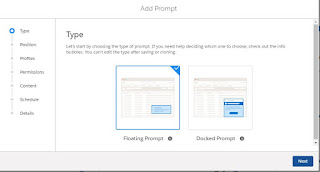Salesforce has come with excellent Flow builder features in Springʻ20 release.
Flow Builder features in Springʻ20 Release:-
Before-Save Update :- We can use before-save updates in flows to update fields on new or changed records. Before Save updates in records are much faster in flows than any other record - triggered updates. Its processes faster in flows because the records does not get saved in database again. Avoiding that extra save procedure means skipping another round of assignment rules, auto-response rules, workflow rules, and other customizations that take time to execute.
A flow that makes before - save update is similar to before trigger. In a save procedure, before-save updates in flows are executed immediately prior to Apex before triggers. You can even avoid the limit for maximum CPU time on the Salesforce servers by replacing Apex code and record-change processes with before-save updates in flows. However, sometimes you need to use a record-change process or an Apex after trigger to:
- Access field values that are set only after the record is saved, such as the Last Modified Date field or the ID of the new record.
- Create or update related records.
- Perform actions other than updating the record that launches the flow.
Create an autolaunched flow
and open the Start element. For What Launches the Flow, select New or
updated records—flow makes fast field updates.
For a flow that makes before-save updates,
the Flow Builder toolbox offers only four elements: Assignment, Decision, Get
Records, and Loop.
In the flow, the
$Record global variable contains the record values. Use an Assignment element
to update those values, and let Salesforce handle the rest. You don’t even have
to create any variables or add an Update Records element to your flow.