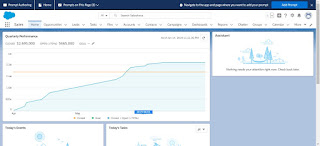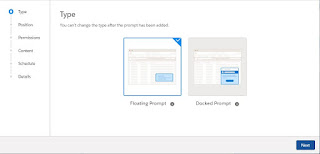First, you need to enable setting.
Setup-> Reports & Dashboard Settings-> Select checkbox for Enable Row-Level Formulas (Lightning Experience Only)
Now, its time to add formula in report. My requirement is as follows:-
I want to see number of days left in closing opportunity. If opportunity already closed or close date was in past then i will show zero in formula. I will modify existing opportunity report to add formula.
Go to the column panel and click on "Add row level formula Beta".
Add formula as shown in below image.
Step by step information to setup row level formula can be watched from this video.
Reference URL -
https://admin.salesforce.com/get-buildspiration-with-summer-19-row-level-formulas
https://releasenotes.docs.salesforce.com/en-us/summer19/release-notes/rn_rd_reports_row_level_formulas.htm