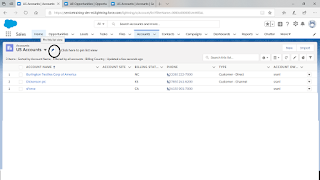New Blog Series on Salesforce Lightning -
What is Lightning?
Lightning is new user interface built by Salesforce which helps our teams to do all activities faster than earlier. With new interface Sales rep can close Opportunities faster and log activities in a new way. It provides personalized alerts and assistance which helps them to focus on their work.
Service Rep can work on support customer faster then earlier with the help of Cases, Knowledge and support tools.
Key benefits of Lightning:-
Easily Navigate to different applications :- With the help of App Launcher, you can navigate to any application.
Switch back to Classic :- Navigate back to Salesforce classic easily.
Home Page:- You can view Quarterly performance, todayʻs events/tasks, recent records, recent opportunities, assistant from home page.
We can create different home pages for different profiles using Lightning App Builder and assign as Org default or to any org.
Assistant:- View Important updates for today on Home page using Assistant.
List Views:- View data in list view. Lightning has two views:-
Table :- View data in table format. We can create new list view, add filters, charts.
Kanban :- Display Visual summary of records using Kanban view. Specify summarized by and group by field.
Pinned List View:- This is the default list view. To pin list view click on pin icon.
Reports and Dashboard:- With Lightning report builder we can create reports and dashboards. Add group by, Summarized field. Add any number of fields,
Reference Url:-